5 Must-Have Equipments for Beginner Video Editors
July 20, 2024
Recommendations

If you are a beginner at video editing and are thinking about getting some gear for yourself to fasten your workflow, you are at the right place.
Let’s begin.
1) Editing Software
There are 2 alternatives one can go for, FREE or PAID.
DaVinci Resolve is a super efficient and professional editing software and is FREE OF COST. If you are someone who can’t afford to pay for a license or monthly subscription to a software, you can definitely begin with this software
Premiere Pro, on the other hand, is a PAID software and is widely popular and used in the industry as it has been around for a much longer time and is a product of the Adobe Suite which has Photoshop, After Effects, Illustrator, etc. To use Premiere Pro, you’ll need to pay a monthly/annual subscription. But the benefit of Premiere Pro is, like I said, it is Industry Standard, and all Adobe Products have an ecosystem when you are using them, which is super useful.
Here are the links to get both of these softwares:
2) A Multiple Button Mouse
Video editing often involves repetitive tasks like cutting, pasting, and navigating the timeline. A multiple-button mouse allows editors to assign these functions to specific buttons, reducing the need to switch between keyboard and mouse and saving A LOT of time.
Most multiple-button mice come with software that lets users customize each button's function. Video editors can program these buttons to perform specific editing tasks.
Here are my 2 recommendations which I’ve used :
3) A Good Chair
A good chair is crucial for video editors as it supports long editing sessions, provides comfort, and reduces fatigue. An Ergonomic Chair’s design helps prevent strain on the back, neck, and shoulders, promoting overall health in the long run.
By minimizing physical discomfort, a good chair enhances focus and productivity, enabling editors to work efficiently and effectively for extended periods without distraction.
Now there are several options to choose from in the market, but there are a few we have used and loved :
🔗 Green Soul Beast Racing Edition Ergonomic Gaming Chair
🔗 Green Soul New York Superb Ergonomic Office Chair
🔗 Green Soul Zodiac Pro Flybird Ergonomic Design
4) A Good Set of Speakers & Headphone
A Video is 50% as good as it’s Audio. Standard rule.
Now a good set of speakers and headphones is essential for video editors to ensure accurate audio quality and balance. High-quality speakers and headphones provide a clear and precise sound, enabling editors to detect any audio issues and make necessary adjustments.
I’ve personally used this combo for the longest time :
🔗 JBL Go 3
5) External SSD
As an Editor, you’ll be creating huge files of videos and will need reliable storage.
An SSD (Solid State Drive) is crucial for video editors due to its superior speed and reliability compared to an HDD (Hard Disk Drive). SSDs offer significantly faster read and write speeds, which means quicker boot times, faster loading of large video files, and reduced rendering times. This speed enhances productivity, allowing editors to work more efficiently.
Additionally, SSDs have no moving parts, making them more durable and less prone to mechanical failure, which is especially important for handling the frequent data access and transfers involved in video editing. The reduced latency and higher performance of SSDs contribute to a smoother and more responsive editing experience, making them a better choice than HDDs for video editing tasks.
Here are a few recommendations :
🔗 Samsung T7 Shield Portable SSD
***
So that’s about it for this blog, hope you find it useful!
I’ll probably be sharing part 2 of this one soon, so make sure you follow my Social Media for the updates, and consider Subscribing to my YouTube Channel if you want to learn and explore Video Editing!
Finally, Thank you for reading this blog, hope you have a nice day!
* with sam
Made in मुंबई
©WITH SAM 2026 ALL RIGHTS RESERVED
